Clubhouse - The complete guide
What is a clubhouse?
Clubhouse is a new social media app based entirely on voice. In the app you create rooms that consist of two different sections. A section for listeners and a section for speakers and moderators.
Most people choose to think of Clubhouse as either a webinar, a live podcast or a digital mingle.
Clubhouse is growing incredibly fast and we will probably continue to see exceptional growth in users as the app has received very good and positive feedback from its users.
Who is the clubhouse for?
At the moment, the largest influx of users is in the 20 to 45 age group. But there are of course users from 16 years old (which is the minimum age allowed) up to what we hear 67 years old.
On Clubhouse there are lots of different topics to discuss and as a user you get to choose your interests when you register but worth mentioning is that there really is room for everyone.
The more people who join, the more niche it will become and you will gradually build your circle of people with whom you "hang out".
No one could give Clubhouse a better advantage right now when everyone working at home due to the ongoing pandemic is missing exactly what you get in the app. The ability to talk about anything very high and low in a very easy way, no one has any values (yet) and everyone is welcome to come in and speak as speakers in the rooms.
Are you ready to join Clubhouse?
How do I get an invite?
Getting an invite is not always easy in Clubhouse and you need to have a friend who sees you as a social, happy, nice, positive person who can bring value to the members of the app. Where you will be given priority to get an invite.
If this doesn't work for you, you can always use your other social channels and hope that someone will give you an invite, but be aware that you will have to give out your mobile number to this person.
If this doesn't work, we recommend that you join the Facebook group called "Swedish Clubhouse 🇸🇪"where members hand out invites to new members every day when the opportunity arises.
Congratulations 🥳
Now that you're in the community, here's some useful knowledge and recommended first steps.
Add a profile picture
When choosing a profile picture on Clubhouse, you can think just like on the other social platforms available.
Choose a picture of yourself where your face is clearly visible
Make sure to picture yourself the way you look when you're ready to network
Create a description/biography on your profile page
When creating your biography, it's important to think about what you want to discuss in the app and where you're from.
When other members see you in the search results, only one line of text appears, but if they click on your profile inside a room, the first three lines appear.
Room moderators use this information to see if you can add to or continue a dialogue on a particular topic. Therefore, it is important that this information is clear.
Join new clubs
When you enter the app, you can use the search button to find clubs.
Clubs are groups that bring together members with specific interests and are a great way to find like-minded people.
Clubs can also set up spaces to discuss their topic(s).
We recommend joining the club called COMMUNITY.CLUB in this club
How to create a perfect "Hallway" ( list of rooms ) in your flow
The ones you follow will affect how your "hallway" looks like, i.e. the rooms you see. Be sure to follow those who talk about topics where you find interest in learning or where you can share value.
So when you follow a person, you also give permission to view the rooms that person enters, or talks in.
How to create value in the app?
How to invite new members?
At the moment only the app for iPhone but Clubhouse developers have said that they are recruiting to release it for Android and other devices as soon as possible.
When you enter for the first time, you will receive 2 invites that you can use to invite others to the Clubhouse.
To invite, you add their mobile number to your phone list and then restart the app. Now when you click on the invite button, you will be able to find your contact and send them a text message with an invite link.
How to get more invites?
By using the app and being an active member, this means doing one of the following:
Is an active listener in different rooms
Creates own rooms and invites members
Is active as a speaker in different rooms
Is a moderator
Inviting new members with their invites
If you have people in your phone list who register in the app and put themselves on the waiting list, you can sometimes use the app to invite them directly without using one of your invites. This will then come up as a notification where you can click on "invite".
How do you create a new club?
In the app, you can click on your icon in the top right corner. Then click on the cogwheel, which you'll find in the same place. Go down the list to option #6 called "FAQ / Contact Us" click on this and you will be linked to a new page. On this page go down to FAQ question #5 called "How can i start a club" open this up and go to the bottom of the text until you see the text "You can find the club request form here" - Click on "here"
Now you are directed to an airtable form, fill in this document and click on "Submit".
Now it's time to wait and hope that your room will be created.You will also be notified in the app or by email if your room is created.
Here you can apply to create a new Clubhouse club:
Ps.
If you create 1 room per week, 3 weeks in a row, your request will be given priority by the Clubhouse team to create your own club.
Do NOT make these mistakes at Clubhouse
Invite people you don't know/trust
If you use one of your invites to invite someone, you will get credit for it. At the same time, you have a big responsibility, as you can be restricted or blocked from the app if that person misbehaves or is reported by other users.
The user you invite will say that you were the one who invited this person with a link to your profile.
For example, say this person you invite is behaving very inappropriately or insultingly in a group, then it is very likely that members will check to see who invited them.
There is a high risk that they will also report you and if a person is reported or even banned from the app, this will give you badwill in the form of points deductions.
So think twice before inviting someone!
Record your screen on the Clubhouse app
Everyone has probably thought that they want to record the conversation that is happening right now, but do NOT do this. The app is programmed to immediately alert you if someone tries to record. If you do this several times, you may be banned from the platform.
If for any reason you want to record your screen, you can apply to Clubhouse. If you are approved for this, when you create the room you must use
"🔴 REC" after the name of his room.
Need a moderator for the Clubhouse?
Hiring a moderator is exactly the same as hiring a moderator for a lecture or webinar. In rooms with discussions on important topics, having a moderator who is comfortable with the platform, reads the room and the audience can be absolutely crucial. While also keeping track of all the speakers on stage and inviting new speakers when necessary.
The moderator's job is also to make sure that all audience members follow the room's agenda and to give the floor to the right speaker at the right time.
A moderator with many followers also leads to more activity in the rooms.
The moderator also has the technical ability to bribe or remove speakers from the stage who do not stay on topic, or otherwise behave in a way that is not appropriate for the room or Clubhouse guidelines.
If you are in need of a moderator with strong rhetorical skills, many followers and experienced on the platform, you can contact us directly at [email protected]